Star cricket live streaming
Watch live world cup matches live and exclusive here just click on the above banner.
Under this section all posts are related to hacking
You will find the posts related to hacking here the posts are nice and can be very useful to you.
Friday, April 30, 2010
International Scores
Best Free Online Image/Photo/Picture Editors
Image editing has definitely grown from being a desktop only task, today there are tons of online image editing services, which not only bring the same familiarity of a desktop environment, but are also easy to use. To top it, they are absolutely free to use.

So which are the best online image / photo / picture editors? Well, if you are looking to get a answer to that questions, we have compiled a list of the best of the lot, to make it easier for you.
FotoFlexer – FotoFlexer is one of most advanced online image editors you will find on the internet. FotoFlexer allows you to add several effects, decorate images, animations and more in a easy to use way. You can also easily edit images from sites like Photobucket, MySpace, Facebook, Flickr, Picasa and other sites.
SplashUp – SplashUp previously known as Fauxto, is another great editor which is also closest Photoshop clone on the web. You can work with multiple layers just like Photoshop along with the other image editing features.
Picnik – Another old contender which falls in our best list of Free Online Image Editors, Picnik is definitely a very good at what it is supposed to do, another good thing about Picnik is direct integration with Firefox with a handy extension.
Picture2Life – Picture2Life is another free online image editing service we had reviewed some time back, it has extensions available for Firefox and also a add-in you can use with Internet Explorer.
FlauntR – FlauntR is a professional photo editing service which you can use for absolutely free, you can store unlimited photos online. There are also over 1000s of designs you can apply to your photos.
Pixlr – Pixlr is a free online image editor, jump in and start edit, adjust, filter. It’s just what you imagine.
Did we miss something? Do let us know about it so that we can include it in the list. Don’t forge to visit the Image Tools section to find more interesting tools for editing and having fun with your pictures.
Tuesday, April 27, 2010
ICC World Twenty20, 2010
Group A - Pakistan (A1), Bangladesh (A2) and Australia
Group B - Sri Lanka (B1), New Zealand (B2) and Zimbabwe
Group C - South Africa (C1), India (C2) and Afghanistan
Group D - West Indies (D1), England (D2) and Ireland
Twenty20 World Cup
| Apr-2010 | |
| Tue 27 13:30 GMT, 09:30 local | Warm-up - Pakistan v Windward Islands Beausejour Cricket Ground, St. Lucia |
| Tue 27 17:30 GMT, 13:30 local | Warm-up - Australia v Zimbabwe Beausejour Cricket Ground, St. Lucia | Scoreboard |
| Tue 27 17:30 GMT, 13:30 local | Warm-up - Barbados v Bangladesh Kensington Oval, Barbados |
| Tue 27 17:30 GMT, 13:30 local | Warm-up - Ireland v New Zealand Providence Stadium, Guyana | Scoreboard |
Tue 27  21:00 GMT, 17:00 local | Warm-up - West Indies v Afghanistan Providence Stadium, Guyana |
| Wed 28 13:30 GMT, 09:30 local | Warm-up - South Africa v Sri Lanka Kensington Oval, Barbados |
| Wed 28 17:30 GMT, 13:30 local | Warm-up - Bangladesh v England Kensington Oval, Barbados |
| Wed 28 17:30 GMT, 13:30 local | Warm-up - Afghanistan v Ireland Providence Stadium, Guyana |
Wed 28  21:00 GMT, 17:00 local | Warm-up - West Indies v New Zealand Providence Stadium, Guyana |
| Thu 29 17:30 GMT, 13:30 local | Warm-up - England v South Africa Kensington Oval, Barbados |
| Thu 29 17:30 GMT, 09:30 local | Warm-up - Windward Islands v Australia Beausejour Cricket Ground, St. Lucia |
| Fri 30 17:00 GMT, 13:00 local | 1st Match, Group B - Sri Lanka v New Zealand Providence Stadium, Guyana |
Fri 30  21:00 GMT, 17:00 local | 2nd Match, Group D - West Indies v Ireland Providence Stadium, Guyana |
| May-2010 | |
| Sat 01 13:30 GMT, 09:30 local | 3rd Match, Group C - India v Afghanistan Beausejour Cricket Ground, St. Lucia |
| Sat 01 17:30 GMT, 13:30 local | 4th Match, Group A - Pakistan v Bangladesh Beausejour Cricket Ground, St. Lucia |
| Sun 02 13:30 GMT, 09:30 local | 5th Match, Group C - India v South Africa Beausejour Cricket Ground, St. Lucia |
| Sun 02 17:30 GMT, 13:30 local | 6th Match, Group A - Pakistan v Australia Beausejour Cricket Ground, St. Lucia |
| Mon 03 13:30 GMT, 09:30 local | 7th Match, Group B - Zimbabwe v Sri Lanka Providence Stadium, Guyana |
| Mon 03 17:30 GMT, 13:30 local | 8th Match, Group D - West Indies v England Providence Stadium, Guyana |
| Tue 04 13:30 GMT, 09:30 local | 9th Match, Group B - New Zealand v Zimbabwe Providence Stadium, Guyana |
| Tue 04 17:30 GMT, 13:30 local | 10th Match, Group D - England v Ireland Providence Stadium, Guyana |
| Wed 05 13:30 GMT, 09:30 local | 11th Match, Group A - Australia v Bangladesh Kensington Oval, Barbados |
| Wed 05 17:30 GMT, 13:30 local | 11th Match, Group C - South Africa v Afghanistan Kensington Oval, Barbados |
| Thu 06 13:30 GMT, 09:30 local | 13th Match - A1 v D2 Kensington Oval, Barbados |
| Thu 06 17:30 GMT, 13:30 local | 14th Match - C1 v B2 Kensington Oval, Barbados |
| Fri 07 13:30 GMT, 09:30 local | 15th Match - A2 v C2 Kensington Oval, Barbados |
| Fri 07 17:30 GMT, 13:30 local | 16th Match - B1 v D1 Kensington Oval, Barbados |
| Sat 08 13:30 GMT, 09:30 local | 17th Match - C1 v D2 Kensington Oval, Barbados |
| Sat 08 17:30 GMT, 13:30 local | 18th Match - A1 v B2 Kensington Oval, Barbados |
| Sun 09 13:30 GMT, 09:30 local | 19th Match - C2 v D1 Kensington Oval, Barbados |
| Sun 09 17:30 GMT, 13:30 local | 20th Match - B1 v A2 Kensington Oval, Barbados |
| Mon 10 13:30 GMT, 09:30 local | 21st Match - B2 v D2 Beausejour Cricket Ground, St. Lucia |
| Mon 10 17:30 GMT, 13:30 local | 22nd Match - A1 v C1 Beausejour Cricket Ground, St. Lucia |
| Tue 11 17:00 GMT, 13:00 local | 23rd Match - B1 v C2 Beausejour Cricket Ground, St. Lucia |
Tue 11  21:00 GMT, 17:00 local | 24th Match - D1 v A2 Beausejour Cricket Ground, St. Lucia |
| Thu 13 15:30 GMT, 11:30 local | 1st Semi-Final - TBC v TBC Beausejour Cricket Ground, St. Lucia |
| Fri 14 15:30 GMT, 11:30 local | 2nd Semi-Final - TBC v TBC Beausejour Cricket Ground, St. Lucia |
| Sun 16 15:30 GMT, 11:30 local | The Final - TBC v TBC Kensington Oval, Barbados |
Speed Up slow Files Copy, Delete, Usb Transer, Network Transfer In Windows Vista / 7
Fixing the Problem of Slow File Copying in Vista
There is a bug in Windows Vista that slows the common file operations such as file copy, move, or delete. This becomes more noticeable when you are carrying out such file operations on a large file. In the worst cases, the system may even freeze over, and you might have to reboot – undoing the entire file operation that you had started a while ago.
Although the exact cause of this problem is not clearly known, several workarounds are already in circulation. If you are facing this problem and it is becoming a nuisance, you might try any of the following workarounds to see if it solves the problem.
1. Windows update KB938979
Microsoft has released two updates that address the symptoms listed above – and this is one of them. This update is designed to clear out the issue of the ‘time remaining’ dialog taking a long time to kick in during file copying/moving. It is also supposed to take care of several other problems related to speed and performance of Vista – hence it is advisable that you download this patch and get it installed.
2. Windows hotfix KB931770
This hotfix is designed to fix the bug that causes the ‘time remaining’ popup to freeze at ‘0 minutes remaining’. This occurs especially when you are trying to copy a file from a network machine to your PC. The patch also takes care of other file copying issues.
3. Disabling RDC
RDC, or Remote Differential Compression, minimizes the amount of information sent over a network connection by synchronizing your PC with the remote node using compression methods. Turning off RDC in Vista speeds up file copying/moving /deletion over the network.
- Steps for Disabling RDC
1. Go to Start -> Control Panel -> Programs.
3. Now, go to Programs & Features -> Turn Windows Features on or off.
4. Deselect (uncheck) the checkbox next to Remote Differential Compression.
5. Press OK.
6. Wait while RDC is deactivated, and then reboot your PC.
4. Disabling TCP/IP Window AutoTuning
AutoTuning in Vista is responsible for scaling the TCP/IP window size for an optimal upload/download connection bandwidth. However, the deployment of this feature is not proper and it often leads to slow file transfers over the network.
- Steps for disabling TCP/IP AutoTuning
1. Open a command prompt with elevated administrator privileges.
2. Enter the following command at the prompt:netsh interface tcp set global autotuninglevel=disabled
3. Restart your PC.
5. Using alternative file copy/move application
Instead of using Windows Explorer, you can try other copying/moving options in Vista – Robocopy, xcopy and copy for example.
Third party applications such as TeraCopy can also serve to be an excellent option to get around the slow file copying problem in Vista.
6. Turning off Indexing
Another smart move is to turn off the indexing service – for this you have to navigate to Indexing Options in the Control Panel. Indexing service can also turned on/off for particular drives/directories using the Properties options in the menu bar of the concerned drive/directory. This will also increase the copy speed.
7. Disabling Thumbnail caching
Opening a folder in Vista with the Windows Explorer leads to the generation of thumbnail database files (thumbs.db) in a centralized database. This is irrespective of the type of icon preview that you have enabled for the folder. This might also slow down file operations – hence you might try disabling it for faster copying speed. Simply go to Folder and Search Options and deselect the Always show icons, never thumbnails option.
8. Disabling IPv6 Support
Windows Vista installs and implements IPv6 support in its default setting. However, the Ipv6 protocol is a burden on your PC’s performance at times and, as its use is not too widespread as yet, disabling it does not affect your networking abilities by much.
- Disabling IPv6 for a particular network connection
- Go to Network Connections -> Properties of the particular connection. Under This connection uses the following items, deselect the check-box next to Internet Protocol version 6 (TCP/IPv6).
- Disabling IPv6 for a tunnel interface
- Go to Control Panel -> System Properties -> Device Manager.
- Click on View and select Show hidden devices.
- Now right-click on Teredo Tunneling Pseudo-Interface shown in the Network tab and select Disable.
9. Workarounds from Microsoft
Microsoft has released several official workaround strategies for the slow file transfer speed issue (especially for large files) over a network. These workarounds deal with the case when you are transferring a file from a Vista PC to an XP- or 2003-based PC over the network connection.
10. Updating Drivers
Sometimes, the slow file copying problem may even arise due to outdated drivers installed on your system. Hence, you should make it a point to keep a tab on the official driver releases of your motherboard (for instance) and update your drivers regularly.
http://www.viaarena.com/?PageID=2
If you are on Intel then: http://downloadcenter.intel.com/Product_Filter.aspx?ProductID=816
How Can I Speed up Windows Start up ? Tips And Tricks
Slow startup is the most common objection that Windows users have. As time goes on, your PC seems to take longer and longer to boot, until it reaches a point when you can finish a cup of coffee while it reaches the desktop and is functional! This article will show you a few tips and tricks that you can use to maintain your PC at top notch condition – and ensure that it boots up quite faster than normal.
- Defragment your system
This is the most important system maintenance action for your PC. Defragmentation not only cleans up more space in your system by placing frequently used files near each other – it also lowers booting time by clumping various boot files together. Thus, a system defragment is the first order of the day if you want quicker boot times. - Tweak BIOS settings
This is another way to speed up Windows startup. Typically, you have to press F10/F1/Delete keys (depending on your model) during the initial startup screens to get into the BIOS settings. Once you are in, you can do either of the following:- Quick Power on Self Test
This is also called POST – and it simply means that your PC will run a shorter and quicker test than the typical, lengthier one. - Floppy Seek on Boot Up
This is an obsolete feature that requires your system to check for a floppy drive on boot up – something which you can turn off without any qualms. - Delay on Boot
This feature means that your system waits for sometime to let your hard drive kick into action. However, in most cases, this redundant and you can turn this feature off.
- Quick Power on Self Test
- Registry maintenance
As time progresses, and we install and uninstall umpteen number of programs on our PC, the residues of these programs in the system registry begin to clog it up. Hence, it is advisable that you download a registry maintenance software from the web and clean up your registry from time to time. [You can use CCleaner (freeware) or Registry Mechanic ($29.95).]
Tuesday, April 20, 2010
Links To Useful Web Sites
Blogging
- www.blogger.com - write a blog
- www.spaces.live.com - create your space
Computers
- www.dell.com - Dell computers
- www.download.com - download software
- www.tweakguides.com - improve performance
- www.hotmail.com - Hotmail
- http://mail.yahoo.com - Yahoo! Mail
Games
- www.fileplanet.com - game files
- www.gameFAQs.com - game help
Graphics Cards and Drivers
- www.nvidia.com - Nvidia graphics cards
- www.ati.com - ATI graphics cards
Health
- http://health.yahoo.com - Yahoo! Health
- http://us.gsk.com - GlaxoSmithKline medicines & products
- http://womenshealth.about.com - womens health information
- www.amazon.com
- shop for health and personal care products
- www.nhsdirect.nhs.uk - health & medical advice
- www.uk.thebodyshop.com - shop for body, skin and haircare products (UK)
- www.everythingforman.co.uk - buy mens health and bodycare products (UK)
Jobs
- www.monster.com - search for jobs
Kids
- www.bbc.co.uk/schools - learning
- www.channel4.com/learning - homework help
- www.kidscom.com - fun activities
Media Players
- www.winamp.com - music and video player
- www.quicktime.com - Quicktime video player
- www.sourceforge.net - Media Player Classic
Movies
- www.imdb.com - movie database
- www.themovieinsider.com - movie news and previews
- www.apple.com/trailers - movie trailers
Music
- www.allmusic.com - music guide
- www.myspace.com - listen to bands
- www.mp3.com - download MP3s
- www.itunes.com - iTunes
News
- www.cnn.com - CNN
- www.bbc.co.uk/news - BBC
Photography
- www.flickr.com - photo sharing
- www.istockphoto.com - stock images
Reference
- www.about.com - general info and articles
- www.wikipedia.org - web encyclopedia
Search Engines
- www.live.com - Live Search
- www.yahoo.com - Yahoo
- www.google.com - Google
Shopping
- www.amazon.com
- buy books, music and more
- www.which.net - Which guides
- www.ebay.com - buy and sell items
- www.play.com - buy DVDs
Sound Cards and Drivers
- www.creative.com - Creative sound cards
Sport
- www.sky.com/sports - Sky Sports
- http://news.bbc.co.uk/sport - BBC Sport
- http://sportsillustrated.cnn.com - Sports Illustrated
Web Browsers
- www.mozilla.org - Firefox
- www.opera.com - Opera
Web Design
- www.w3schools.com - tutorials
- www.sitepoint.com - articles and forums
- www.alistapart.com - design tips
- www.seoeasytips.co.uk - search engine optimisation
Web Hosting
- www.oneandone.com - web hosting
Windows
- www.windowsupdate.com - update Windows
Monday, April 19, 2010
Ultimate List Of Windows 7 Tips and Tricks
Windows 7 has just been released to the general public and there are several tips and tricks flying around on several blogs, just like our earlier ultimate lists where we collect and share some of the best tips and tricks for a product, here are some of the best tips and tricks for Windows 7.

Windows 7 Features Walkthrough
Want to learn what is new in Windows 7? The How-To-Geek has put up a comprehensive screenshot tour, which walks you through the new features in Windows 7. Take a look at what you should expect from Windows 7 beta to learn more.
10 Things You Should Know Before Installing Windows 7
Windows 7 is in beta, and there are bound to be several things which will not work. The Windows 7 center has a list of 10 things you should know before you install Windows 7.
Dual Boot Windows 7 With Windows XP and Vista
Windows 7 is still in beta and it would be a tad bit early to get a brand new PC to just run Windows 7, so it makes more sense for users to stick to a current machine and dual boot Windows 7 with the current operating system. Adam Pash from Lifehacker has put up a nice tutorial using which you can dual boot Windows 7 with Windows XP and Vista.
What are Windows 7 System Requirements?
Windows 7 is not as resource hungry as Windows Vista, and you can run Windows 7 on a really low configuration. Learn more about the Windows 7 System Requirements.
How To Get Genuine Windows 7 Beta Product Key?
If you have downloaded Windows 7 Beta 32-bit or 64-bit, you will not be able to run it unless you use a valid product key, read our earlier guide to know, how you can get a Genuine Windows 7 Beta Product Key.
List of Compatible Anti-Virus for Windows 7
Windows is one of the most exploited operating system and you definitely cannot survive online threats without a good anti-virus and anti-spyware software. The How-To-Geek lists has compiled a list of Anti-virus softwares compatible with Windows 7.
5 Great Features in Windows 7
Martin from Ghacks talks about 5 Great Features you should know about in Windows 7, he promises that those features are not just run of the mill.
Extend Windows 7 Trail From 30 To 120 Days
The Windows 7 product keys are programmed to run for 30 days, however the How-To-Geek has a tutorial that will help you extend Windows 7 trial period from 30 to 120 days.
Shortcut Keys in Windows 7
Shortcut Keys definitely save users a lot of time, and Minty White has come up with a handy list of shortcut keys available in Windows 7, definite time saver.
Hidden Themes In Windows 7
The latest versions of Windows are more about looks, and Windows themes are definitely a craze, however Windows 7 does not allow users to use all the themes out of the box. Nirmal points out a neat trick that will allow you to use all the hidden themes in Windows 7.
How To Remove “Send Feedback” link from Windows 7 Title Bar?
Windows 7 is in beta mode and Microsoft is looking for feedback, fair enough, however many users are irked to see the “Send Feedback” link in the title bar of all the windows, Minty White talks about a registry hack that will allow users to remove the “Send Feedback” link from Windows 7 title bar.
Windows 7 Problem Steps Recorder
Windows 7 comes with a useful tool “Problem Steps Recorder” that will allow users to record screen activities just like a regular screen capture program albeit for debugging purpose. The I Started Something blog tells us more about the Problem Steps Recorder and how you can use it.
How To Enable Aero In Windows 7?
We all love eye candy, but with that comes the need of a higher configuration PC. BlogsDNA tells us how to Enable Aero in Windows 7 on a decent configured PC.
How To Set Taskbar Buttons to Show Text Instead of Icons Only?
Windows 7 has a icon only taskbar, however Tech Recipes shows users How to set the Taskbar Buttons to Show Text Instead of Icons-Only.
How To Enable Run Command In Windows 7?
The run command is hidden by default in Windows 7 and blame it on the improvised start menu, however this trick can help you enable and display the run command in Windows 7.
How to Enable – Disable Taskbar Thumbnails Preview in Windows 7?
BlogsDNA has another interesting tutorial where they talk about the trick to enable or disable the taskbar thumbnails in Windows 7.
How to Enable – Disable Quick Launch Toolbar in Windows 7?
The Quick Launch bar has been disabled by default in Windows 7, BlogsDNA tells us How to Enable – Disable Quick Launch Toolbar in Windows 7
How to Show AM / PM Symbols in System Tray Clock in Windows 7?
Windows 7 uses a 24 hour clock to display the time, Tweaking with Vishal shows us change it back to show AM / PM Symbols in System Tray Clock in Windows 7.
Updates
We will use this section to link to new updates on handy Windows 7 tips and Tricks that will help you with using Windows 7
This is a non-exhaustive list and I will keep adding more content as and when I come across them, if you want to contribute or add your content to the list, feel free to contact us or drop a comment.
Monday, April 12, 2010
35+ Amazing Softwares That Are Free
Many good softwares are either too costly or simply unaffordable, but that does not mean every good software out there requires you to shell out absurd amounts of money. There are 100s and 1000s ofsoftwares that are completely free and perform as good as if not better than their paid counterparts.
This is the 700th post for us and we thought to make it worthwhile for you. In this post we will look at more than 35 amazing softwares that can be used for different purposes and are absolutely free to use. These softwares provide you solutions that make your computing life much better without costing you a penny.
Friday, April 9, 2010
A Long wait for the Mongoose Bat ends in the IPL


After all the buzz surrounding the Mongoose Bat in the recent past, we thought of giving you a little dope about the Mongoose Bat.
Mongoose Cricket Bat- A bat designed and engineered specifically to meet new refined demand of Twenty20 Cricket. In this shortest version of cricket the run accumulation has been replaced by all-out attack. The Mongoose bat offers batsmen 20% more power and 15% extra bat speed as compared to the traditional cricketing bat.
The Mongoose Cricket Bat has a shorter and more rigid blade. The handle of the mongoose bat is longer offering batsmen more flexibility to play shots with increased bat speed and power. The slice is incorporated into the handle, removing any dead spot from the hitting area. Also, the shoulder has been reconfigured to add weight to the blade.
Marcus Codrington Fernandez, the inventor of Mongoose Bat said ‘From the moment I first imagined this game-changing weapon, I ensured that the bat was within both, the spirit and the law of the game. This has been amongst our top priorities’.
The Mongoose Bat was first used by former Australian batsman Stuart Law in a country Twenty20 Match
Operation Mongoose in IPL Twenty20
Hefty Australian Batsmen Matthew Hayden has become the first player to introduce The Mongoose Bat in India. At last, we got to see what the fuss behind mongoose bat was all about?
In an IPL Twenty20 match between Chennai Super Kings and Delhi Daredevils, Hayden hit Pradeep Sangwan away for his fourth boundary and immediately called Chennai Super King’s 12th man to bring out the Mongoose bat. After taking a single, and followed by a dot ball, the Mongoose broke loose as Hayden smashed three fours and six in four balls.
The Mongoose worked against spin as well, as Hayden tonked Dilshan for 21 runs in an over (which included 3 sixes).
The firing from Hayden’s bat continued, he scored 93 runs from 43 balls and laid the platform for an easy run chase for the Chennai Super Kings. Truly an auspicious debut the long-awaited Mongoose Bat and what better timing than the IPL?
Thursday, April 8, 2010
How to remove autorun.inf virus ?
What is autorun.inf virus?
Autorun.inf is a virus that copy itself from USB drive to your local drives. Normally it exist in USB drive and it can infect your system in many ways. when you will open the drive it automatically hide itself so it cannot be deleted manually.How to remove autorun.inf virus?
The solution is very simple. Download "Autorun Eater" and you will get rid of all problems caused by autorun.infSecondly it can also fix task manager problem, fix registry problems and also can enable folder options.
Click her to download "Autorun Eater" Software FREE.
Wednesday, April 7, 2010
Fwd: FW: plz forward dis
|
Top 10 Failure of Google
 Google Incorporated is arguably the most successful Internet company today. But Google didn't get to where it is without takings risks--some of which have failed spectacularly.
Google Incorporated is arguably the most successful Internet company today. But Google didn't get to where it is without takings risks--some of which have failed spectacularly.For example, remember the Google Accelerator, which was supposed to speed up Web surfing? (A dubious claim, but least it was free.) But you had to pay to get a Google Answer, and eventually people stopped asking. Google Video did so well that the company finally gave up and shelled out big bucks to buy YouTube. If you can't beat 'em, buy 'em.
Some Google flops lasted no more than a day and then vanished without a trace. Other Google efforts have been left to languish like a neglected orphan inside Google's labyrinth of Web services. Still other dogs were released as betas nearly five years ago and are still trapped in Google Labs with apparently little hope of escaping the test tube.
Our list of Google's lead balloons is by no means exhaustive; if you have other candidates, by all means, point them out in our comments section below.
2.Google X:
 One of the most mysterious of Google's flops was its Google X site, a re-designed Google search home page that was styled after the Mac OS Dock user interface on OS X. On the bottom of the page was written "Roses are red. Violets are blue. OS X rocks. Homage to you." The site, which launched in 2005, lasted one day before being shuttered by Google for no public reason. Google X may have been pulled because of worries that Apple's copyright lawyers might not appreciate the "homage." But Google X has lived on with many Internet users cloning the interface for anyone to use.
One of the most mysterious of Google's flops was its Google X site, a re-designed Google search home page that was styled after the Mac OS Dock user interface on OS X. On the bottom of the page was written "Roses are red. Violets are blue. OS X rocks. Homage to you." The site, which launched in 2005, lasted one day before being shuttered by Google for no public reason. Google X may have been pulled because of worries that Apple's copyright lawyers might not appreciate the "homage." But Google X has lived on with many Internet users cloning the interface for anyone to use.3.Google Catalog:

4.Google Video Player: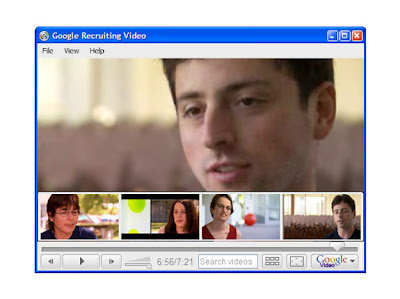 At one time Google thought we needed yet another application to download and play videos on our computers. Married to the company's online service Google Video, the Google Video Player's chief advantage was that it could play back video encoded using Google Video File (yet another video file format that Google thought we needed). But it supported video playlists, and it allowed you to skip ahead in a Google Video even if that portion hadn't downloaded yet. It turned out that the Web was already being well served with video players. Critics dinged the Google player for poor organization of video clips, paid content that varied too much in price, and its inability to transfer video content to portable devices. In August of 2007 Google yanked the player from the Google Video Web site.
At one time Google thought we needed yet another application to download and play videos on our computers. Married to the company's online service Google Video, the Google Video Player's chief advantage was that it could play back video encoded using Google Video File (yet another video file format that Google thought we needed). But it supported video playlists, and it allowed you to skip ahead in a Google Video even if that portion hadn't downloaded yet. It turned out that the Web was already being well served with video players. Critics dinged the Google player for poor organization of video clips, paid content that varied too much in price, and its inability to transfer video content to portable devices. In August of 2007 Google yanked the player from the Google Video Web site.
5.Google Web Accelerator: Google's Web Accelerator is a combination of something you don't really need and something that may compromise your privacy. The software is still offered by Google and promises to speed up page load times of Web pages by as much as a less-than-stunning 20 percent.
Google's Web Accelerator is a combination of something you don't really need and something that may compromise your privacy. The software is still offered by Google and promises to speed up page load times of Web pages by as much as a less-than-stunning 20 percent.
Reviewers said that the target audience for Google Web Accelerator, broadband users, already can retrieve Web sites fast enough. And from the start, privacy activists such as Richard Smith accused Google of using Web Accelerator as a market research tool. Smith said, "They'll be looking at what people are doing on the Internet, what they're reading, what they're buying? There's potentially a lot of information just from the click-stream of the URLs people visit."
6.What Happened to Google Answers? It FloppedFor five years Google Answers allowed anyone to post a question along with a bid price they were willing to pay for a researched answer. A prescreened group of Google Answer researchers would accept the fee (or not) and if they did accept the offer, answer the question.
It FloppedFor five years Google Answers allowed anyone to post a question along with a bid price they were willing to pay for a researched answer. A prescreened group of Google Answer researchers would accept the fee (or not) and if they did accept the offer, answer the question.
Along with well-heeled high school and college students, I was a big fan of the site. Answers were usually complete, well researched, and well written. But quality isn't always rewarded on the Internet. Google just couldn't compete with Yahoo Answers, a free service that relied not on paying customers, but on a mammoth and loyal Yahoo community. Google's official Google Answers response to the question "What has happened to Answers?" is "There is no answer at this time." Google may not be accepting your questions, but you can still search the database of answers.
 It almost seems as if Google Coupons is Google's equivalent to a white rhino--they both exist but few have seen one. Google Coupons is a feature within the Google Local Business Center service that allows companies to create Web-based coupons and display them within Google Maps.
It almost seems as if Google Coupons is Google's equivalent to a white rhino--they both exist but few have seen one. Google Coupons is a feature within the Google Local Business Center service that allows companies to create Web-based coupons and display them within Google Maps.The idea behind Google Coupons is that when you are searching for a local business using Google Maps, a local company can deliver a coupon enticing you to do business with it. The coupon would be displayed next to the Google Map and could be printed out and redeemed.
It's a nifty idea, but as an avid user of Google Maps, in the two years Google Coupons has been available I've never come across one when using a map. Have you?
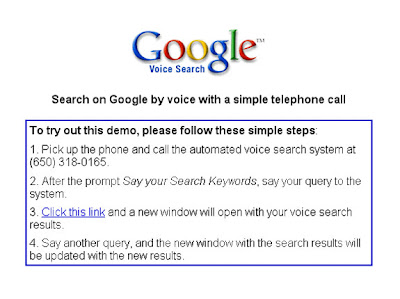 From the Google department of way-before-its time came Google Voice Search. The service, which was originally an experiment within Google Labs, was launched in 2003 and worked like this. First, visit the Google Voice Search site. Next, call the phone number on the screen and speak your keyword search query. Then go back to your browser, click on the link on the Google Voice Search site, and bingo, a window with the search results appears.
From the Google department of way-before-its time came Google Voice Search. The service, which was originally an experiment within Google Labs, was launched in 2003 and worked like this. First, visit the Google Voice Search site. Next, call the phone number on the screen and speak your keyword search query. Then go back to your browser, click on the link on the Google Voice Search site, and bingo, a window with the search results appears.
No wonder this service got nixed. Searching the Web like this is comparable to calling up your brother-in-law to drive across town and brush your teeth for you before you go to bed. On the other hand, this cool technology experiment was a precursor to mobile phone services of today such as ChaCha and Google's own, very handy Google 411 service.
9.Google Viewer: The idea behind the Google Viewer software program was that you could type in a query, press submit, and then sit back and watch as it loaded actual Web pages that it found. Next, Google Viewer displayed the results to you as a slide show. The program, which PC World reported on in 2002, was eventually abandoned.
The idea behind the Google Viewer software program was that you could type in a query, press submit, and then sit back and watch as it loaded actual Web pages that it found. Next, Google Viewer displayed the results to you as a slide show. The program, which PC World reported on in 2002, was eventually abandoned.
The idea of sneaking a peak at a Web page before clicking on the link eventually came to fruition--it just didn't require a software download to do it. Today you can preview pages in search results delivered by Ask.com, Powerset, and Yahoo, no application required.
 In June 2007 thousands of eBay loyalists descended on Boston for eBay's annual sellers convention. And in hopes of promoting its new Google Checkout payment system--which would be competing directly with eBay's Paypal subsidiary--Google organized a party to be held during the eBay show, inviting eBay sellers to attend. In addition, the Google party was supposed to be a protest against eBay for barring merchants from using Google Checkout.
In June 2007 thousands of eBay loyalists descended on Boston for eBay's annual sellers convention. And in hopes of promoting its new Google Checkout payment system--which would be competing directly with eBay's Paypal subsidiary--Google organized a party to be held during the eBay show, inviting eBay sellers to attend. In addition, the Google party was supposed to be a protest against eBay for barring merchants from using Google Checkout.When eBay got wind of Google's plan, it promptly cancelled all of its U.S. ads running on the search engine for more than a week. At the time, eBay was the single largest buyer of search ads on Google.Google cancelled its Boston tea party.
Tuesday, April 6, 2010
Top 10 most searched Celebrity on internet..!
1.leighton meester
2 .morgan freeman
3 ryan reynolds
4 bradley cooper
5 danny devito
6 liv tyler
7 sandra bullock
8 Billy Joel
9 Chevy Chase

Monday, April 5, 2010
When will Windows 8 Appear in the Market?



Due to the Windows Server team one can know more about the future plans of Microsoft Windows.
There was held the Professional Developers Conference in Los Angeles last week. where it became known that the main release update to Windows Server would be around 2012.
Also there was an interview with Sinofsky during which the journalist was try to get more information about Windows 8. Sinofsky only made a stone-face and said: “I didn’t say any of the words–Windows 8–those were all your words.”
The 2012 year will concur with Windows Server’s plans, i.e. having a minor release every two years and as for a major release, it will be every four years. This year Microsoft introduced Windows Server 2008 R2 which was considered to be a minor update and s Windows 7 launched by the desktop team was the major release.
For the last years Microsoft has a tendency to lunch its desktop and server releases rather close, but one should note that the desktop OS was really significant if compare it with its server analogue.
Windows Phone 7 Series Will Integrate HVGA Screens
Game Developer conference that was held this week became a warm up for the major event that will conducted next week at MIX. Well-known company such as Microsoft launched XNA Game Studio 4 that is created in order to develop games for 7 Series devices.
In case you want to know more about news from Shawn Hargreaves of the Windows Phone 7 Series development team, you are able to visit a post which is located in his site. There you will find the latest news about XNA Game Studio as well as Windows Phone. Almost the whole post tells about capabilities that will probably be used by developers. Also one can view a few words about 7 Series devices which will integrate WVGA displays and has the resolution of 800×480 pixels. It should be mentioned that a future update will be available with support for HVGA displays which offers 320×480 pixel resolution. Fortunately, one can expect that Windows Phones will be available with a lower starting price point.
Friday, April 2, 2010
Adobe Flash Player and Google Chrome; Just Married
Adobe Flash and Google Chrome got close when Adobe announced the availability of Flash support on Google Chrome. Adobe Flash player will be available on future versions of Google Chrome by default and they will no longer require to download am extra third-party plugin for this.
Further, any update to the Flash player will be delivered as Chrome’s browser update eliminating all security issues.
This adds more security to the already secure Chrome browser. The latest update keeps out any hack attempts and does not annoy users for updates. The flash player can also be disabled easily.
In addition to this, Adobe is also working on a new browser API, which is built on top of the NPAPI of Firefox. The now API will help plugins to integrate more tightly with the host browser. This will also improve sandboxing and provide added security.
Improving the traditional browser plug-in model will make it possible for plug-ins to be just as fast, stable, and secure as the browser’s HTML and JavaScript engines.
It is good to see Internet movers and shakers like Google, Adobe and Firefox work together towards a better web.









